How to Control User Permissions and Why They’re Important
Posted 4 years ago by Tracy
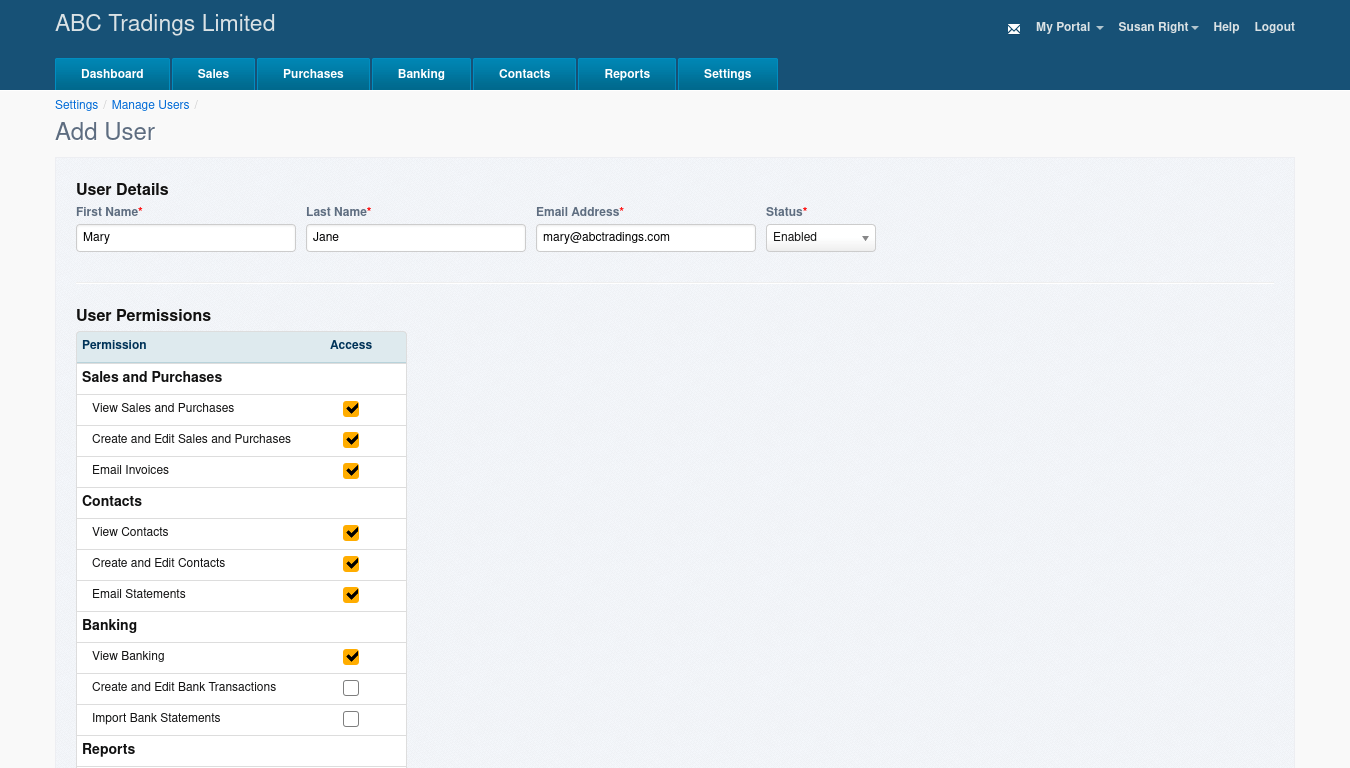
Maintaining the integrity of your financial accounts is crucial, no matter the size or scope of your business. However, ensuring people, whether employees or external stakeholders, can efficiently complete their duties is also central to a business’ day-to-day operations. It is for these reasons that properly utilising user permissions in your accounting software is so important.
## What are the benefits of user permissions? User permissions allow you to manage who can view and edit your financials and assign specific access to each user relevant to their job role. So, for example, a member of the accounts department will need to be able to create invoices but may not need to add new clients, while junior team members may have the ability to view information but not edit it.
By offering this fine-grained control over who sees what in your organisation, user permissions help to keep your data secure and accurate. Correctly set user permissions will prevent unintended access and ensure sensitive information is only seen by those who should be able to access it. In addition, the opportunity to introduce errors will be minimised if access is limited, helping to maintain data accuracy.
The ability to manage who can view and edit information therefore allows users to have much more control over the security of their financial information while ensuring it can adapt to changing business needs. So, if your business grows and perhaps employs an accountant or an internal finance team, each user can be added and their permissions clearly defined as needed in a matter of seconds. Similarly, if job roles change or a user leaves the company, this can quickly be reflected in their user permissions.
## User permissions in AccountsPortal
To manage user permissions in AccountsPortal, navigate to Settings – Manage Users and click on ‘Manage Users and Permissions’. Here you can add new users and assign the relevant permissions. You can also remove access or change what users can see and edit.
Permissions are divided into five categories:
- Sales and Purchases
- Contacts
- Banking
- Reports
- Settings
There are several options within these categories – simply check the box next to the desired activity, click save, and the user will immediately have access to it. So, for example, if the user needs to be able to email invoices, view contacts and import bank statements, simply check the boxes next to these actions.
It’s also easy to change user permissions by checking or unchecking the relevant box, meaning it’s possible to react quickly to changing business needs or personnel.
You can also add as many users as you need to your account for no extra charge, so you can give access to any staff members, bookkeepers, financial advisers and accountants that would benefit.
To find out more about AccountsPortal start a 30 day free trial or get in touch with us via our support pages.
Further Reading
How to Register as a Sole Trader
How to Leverage Technology and Automation to Support Your Firms Growth